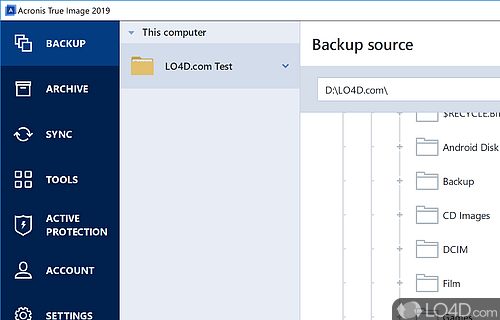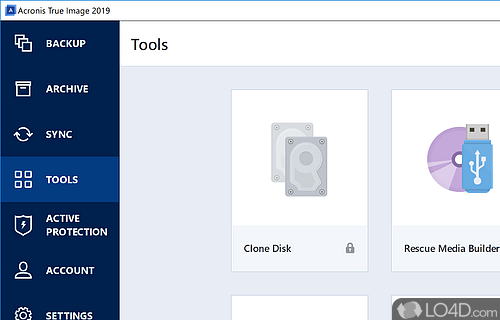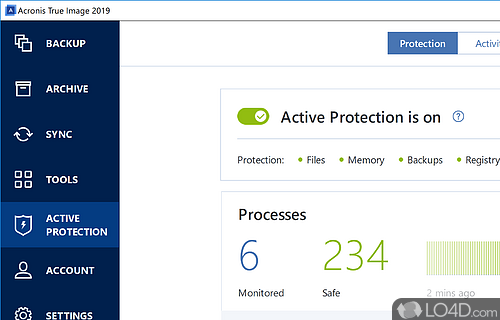Save your data with the most comprehensive backup and restore tool in the market.
Acronis True Image is a comprehensive system backup and recovery software for Windows and Mac that helps users protect their data and system files. It does this through a range of features including disk cloning, system migration, and incremental backups.
True Image will keep a copy of your most-recent backup and restore the image onto your hard drive incase of a failure.
Easily clone your entire system
One of the main features is disk cloning, which allows users to make a complete image of their hard drive and clone it to another disk with just a few clicks. This feature is particularly useful for those who want to upgrade their system or migrate to a new computer. The software also includes directory synchronization, which allows users to sync folders and files between two different computers. This feature is especially useful for those who want to keep their data and settings in sync between different systems.
Another great feature of Acronis True Image is its incremental backup system. This feature allows users to back up their data on a regular basis and only save the changes that have been made since the last backup. This makes it easier to manage and store backups and reduces the amount of storage space required.
In addition, Acronis True Image also has a number of advanced features such as encryption, cloud storage, and the ability to create bootable media. These features make it an ideal choice for those who require a high level of data protection and system security.
Free trial version
This version is a demo/shareware version available for a free trial.
To sum things up
Overall, Acronis True Image is a comprehensive system backup and recovery software that is easy to use and has a range of features to protect data and systems. With its powerful features and intuitive user interface, Acronis True Image is a great choice for users who want a reliable and secure system backup and recovery solution. The software is highly recommended and earns a 5 out of 5 rating.
The interface of True Image is extremely simple to use, but contains some pretty advanced behind-the-scenes power behind the work it performs.
Features of Acronis True Image
- Automation: Schedule automatic backups.
- Backup to cloud: Backup to local storage, external hard drives, network shares and cloud storage (such as Acronis Cloud, AWS, Azure, Google Drive, etc).
- Bootable media: Create bootable media to recover the system in case of boot failure.
- Data encryption: Encrypt and password-protect backup files.
- Hard drive cloning: Clone an entire hard drive or a specific partition to another drive.
- Local backups: Create full, incremental and differential backups of the entire system or selected files and folders.
- System recovery: Recover the entire system, individual files, or applications in case of data loss.
- System restore: Restore system and files to different hardware with Universal Restore.
Compatibility and License
This download is licensed as shareware for the Windows operating system from backup software and can be used as a free trial until the trial period ends (after an unspecified number of days). The Acronis True Image 27.3.1.41126 demo is available to all software users as a free download with potential restrictions and is not necessarily the full version of this software.
What version of Windows can Acronis True Image run on?
Acronis True Image can be used on a computer running Windows 11 or Windows 10. Previous versions of the OS shouldn't be a problem with Windows 8 and Windows 7 having been tested. It comes in both 32-bit and 64-bit downloads.
Filed under: